Go to Facebook Ads Manager
Navigate to Facebook Ads Manager.

Create a Campaign:
- Click “Create” and select the objective “Leads“.

Define Your Campaign Settings:
- Set your campaign name, budget, and audience targeting (e.g., location, age, interests).
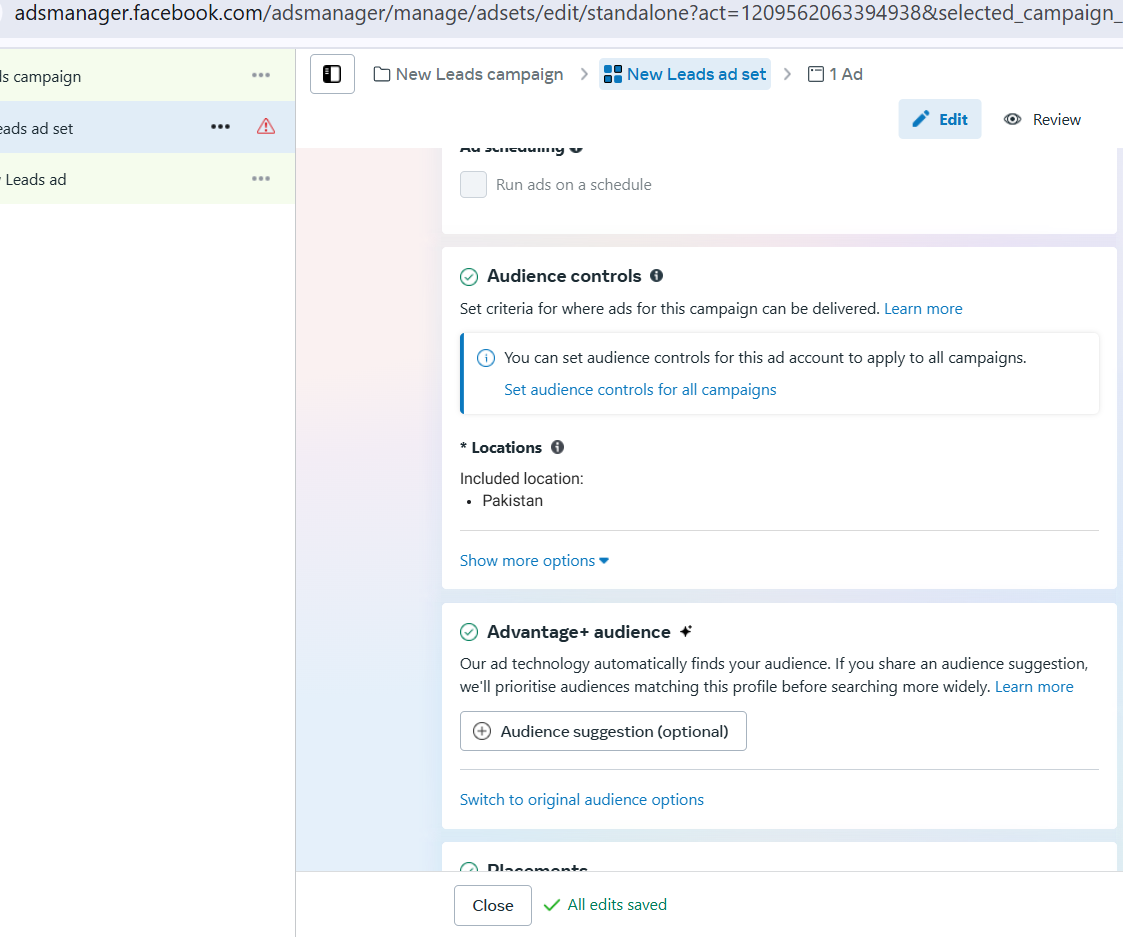
Choose the Ad Format
- Select Lead Form under the ad placement options.
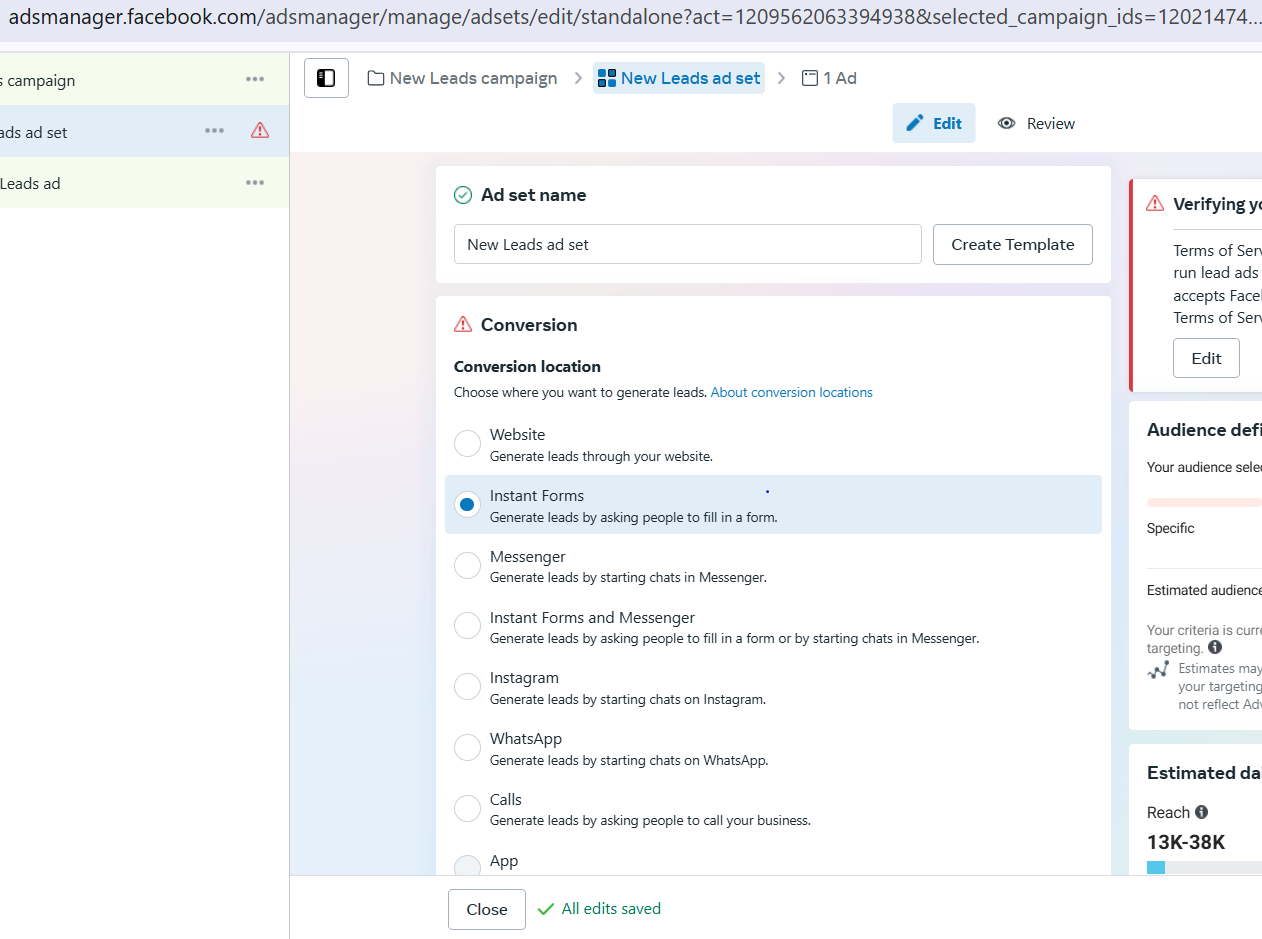
Design Your Ad:
- Add compelling text, images, or videos to attract your audience.
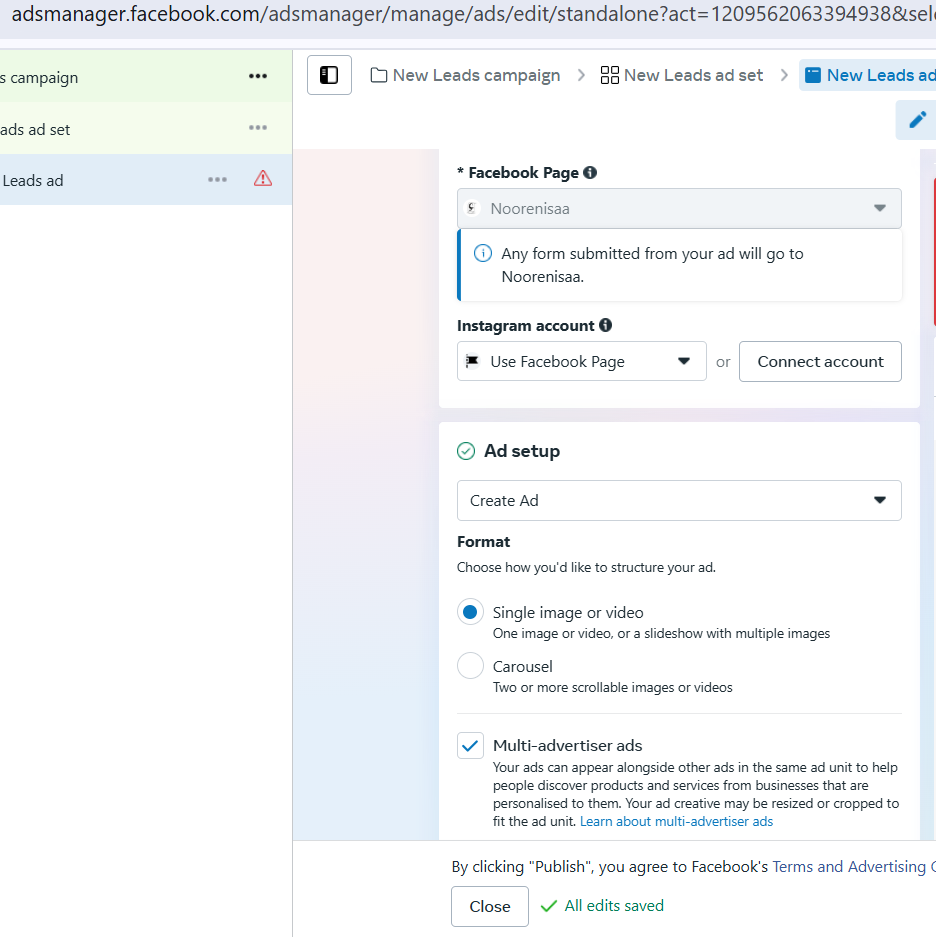
Set Up the Lead Form:
- Customize your form by adding fields (e.g., name, email).
- Include a privacy policy link.
- Add a thank-you screen after submission.
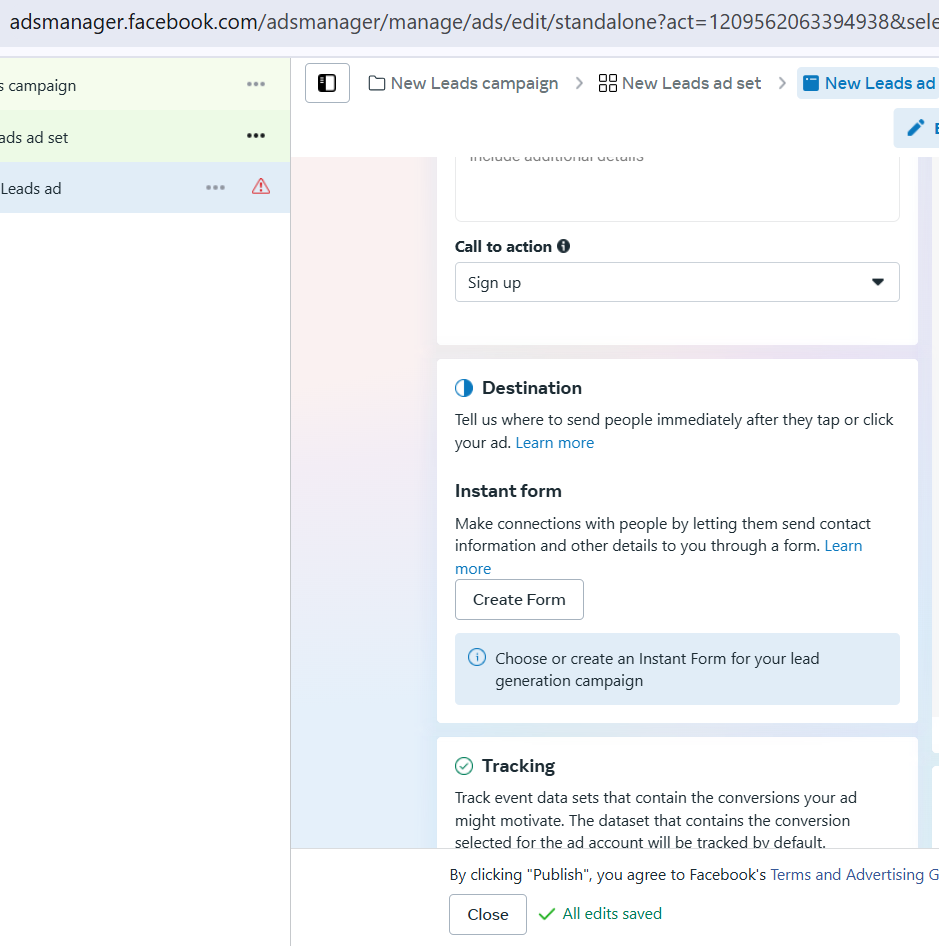
Launch and Monitor:
- Review your ad, publish it, and track performance in Ads Manager.

